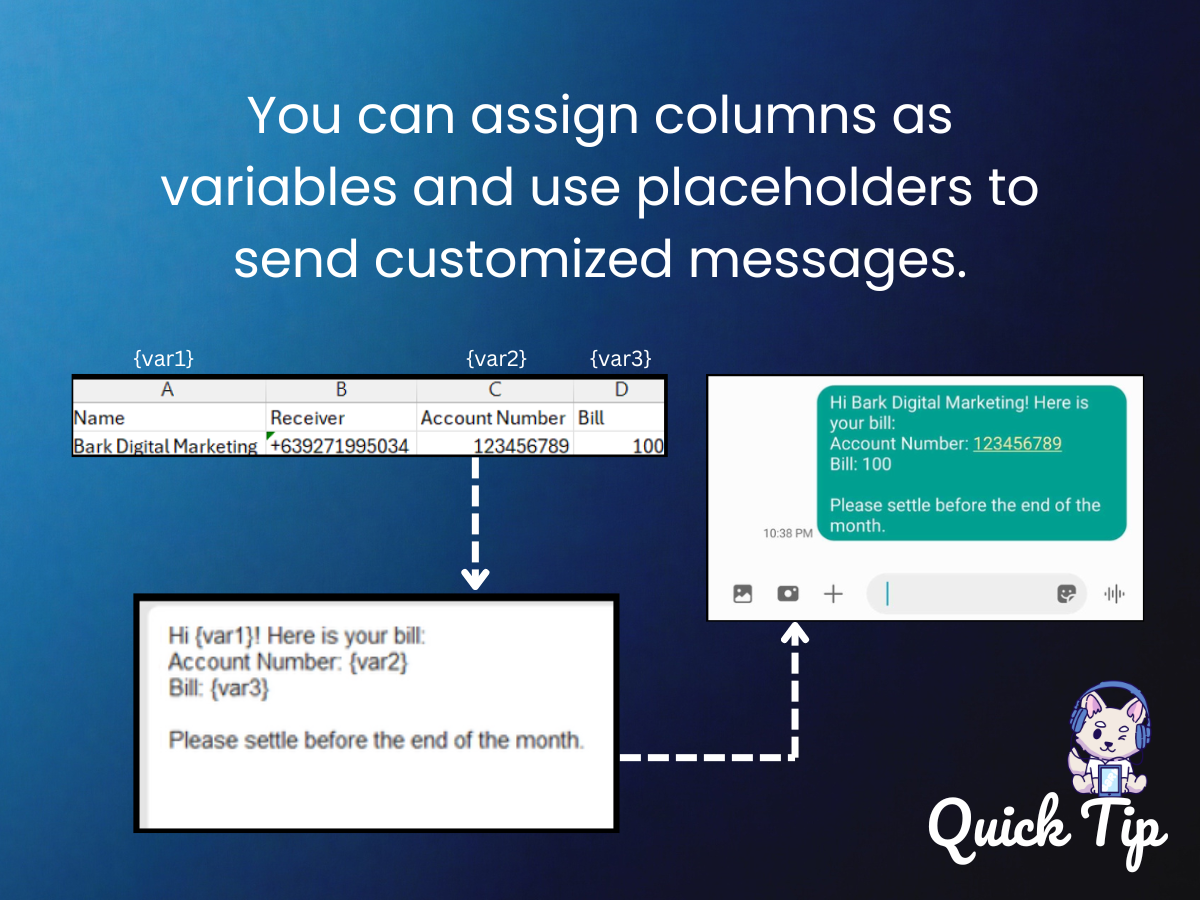Bark Connect
Automate sending SMS using your personal or business mobile phone
Integrate Bark with either Bark Connect or Pushbullet Android App to send messages from Web to your phone. This allows you to send thousands of messages to multiple phones with a device.

Pushbullet
Download Pushbullet App for Android devices to send messages from Bark to your mobile device. Retrieve the Access Token and Target Device ID and use it on Bark. You may follow the following guide to get you started:
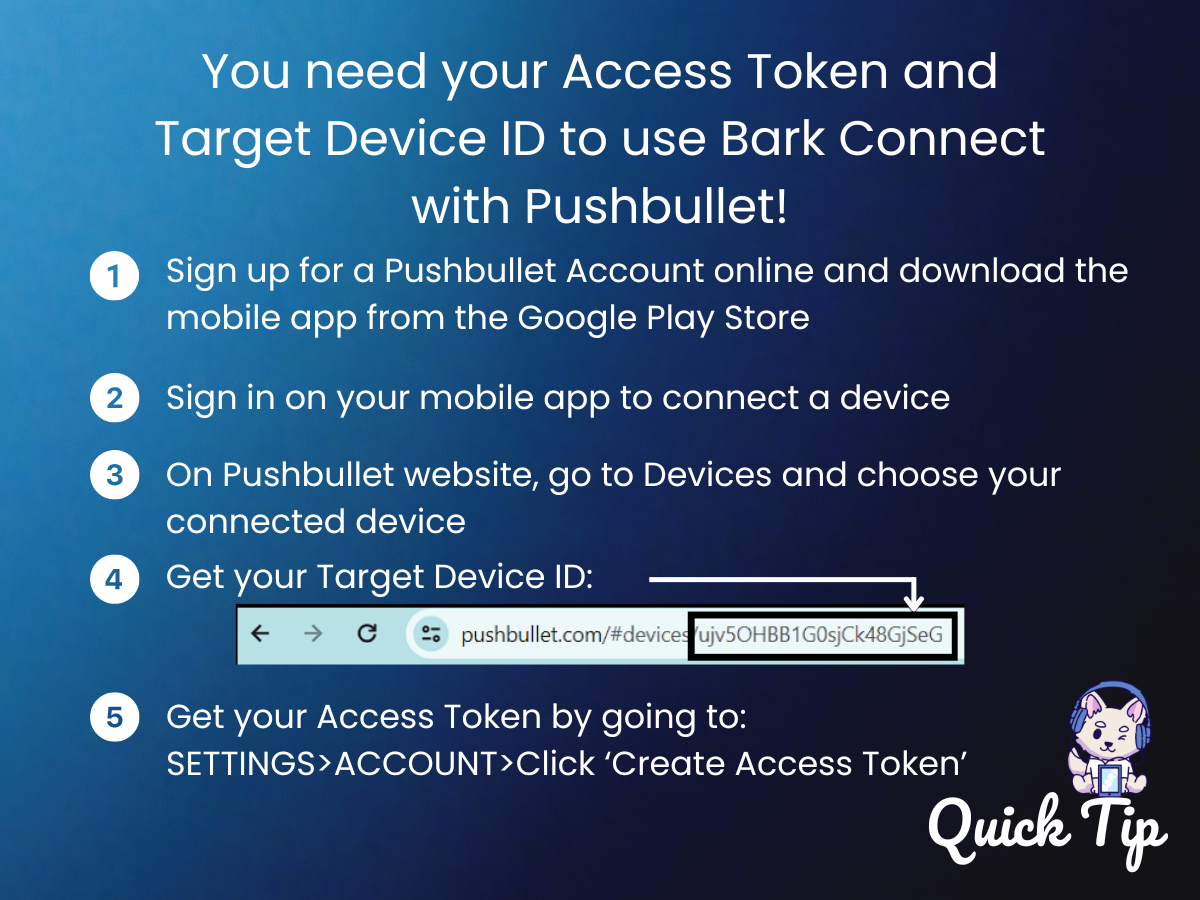
BARK CONNECT: AUTOMATE SMS IS NOW ON CLOSED BETA TESTING IN GOOGLE PLAY STORE!
It is currently in early access and not visible to the public. You may download it by clicking the download button below.