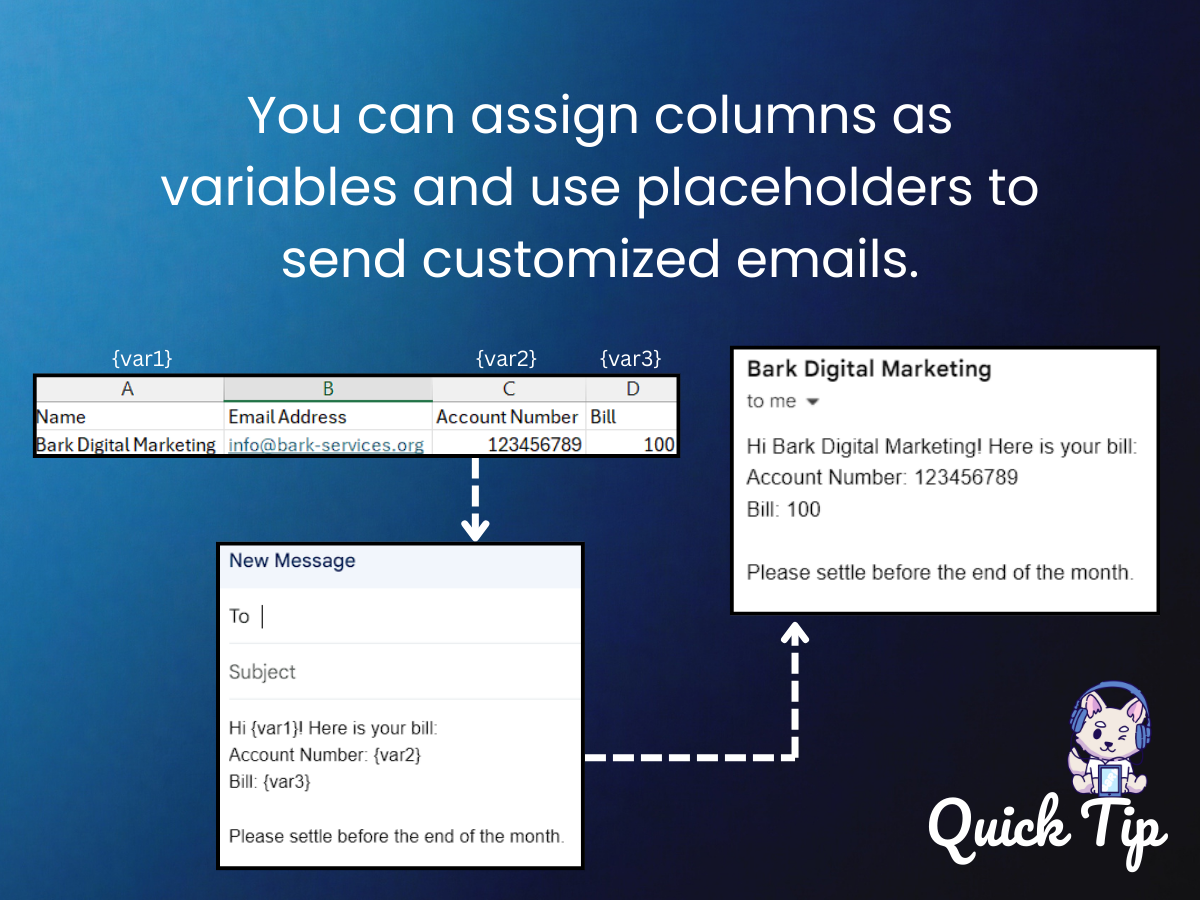Automailer
Personalize every Email sent when launching an Email Campaign
Create your email in Gmail or Yahoo! Mail and save it in your drafts folder. Use Bark Automailer to retrieve it as a message template, customize the email, and send it to the appropriate recipient.
Automailer Pro |
Gmail Automailer |
Yahoo Automailer |
|
|---|---|---|---|
| Method | Gmail API | Gmail SMTP server | Y! Mail SMTP server |
| App Password | ✘ | ✔ | ✔ |
|
Daily Limit*
(Paid Google Workspace Accounts/Yahoo! Mail Plus
Accounts)**
|
|
2,000 emails per day | 500 emails per day |
Automailer Pro |
|
| Method | Gmail API |
| App Password | ✘ |
| Daily Limit* | |
| 2 emails per second | |
| Maximum email per day may vary depending on plan | |
Gmail Automailer |
|
| Method | Gmail SMTP server |
| App Password | ✔ |
| Daily Limit* | |
| 2,000 emails per day | |
Yahoo Automailer |
|
| Method | Y! Mail SMTP server |
| App Password | ✔ |
| Daily Limit* | |
| 500 emails per day | |
* Make sure to stay within daily usage limits to prevent unnecessary charges or being rate limited by the service provider.
** Daily limits provided are for paid Google Workspace Accounts and Yahoo! Mail Plus Accounts. Free accounts will have lower limits.
Prevent being marked as spam by service provider's spam filters by making sure to customize your:
- Sender Name so you are easily identifiable by your recipients
- Email content using placeholders to make every email being sent as unique as possible
-
Follow other good practices, such as:
- Spread sending emails over time to avoid triggering spam filters due to sudden spikes in activity
- Avoid URL shorteners
- Minimize the number of external links and ensure all links lead to reputable websites
- Ensure good balance of text and images. Avoid having a single large image with little to no text
- Remove inactive recipients
How to get your Gmail App Password

How to get your Yahoo! Mail App Password